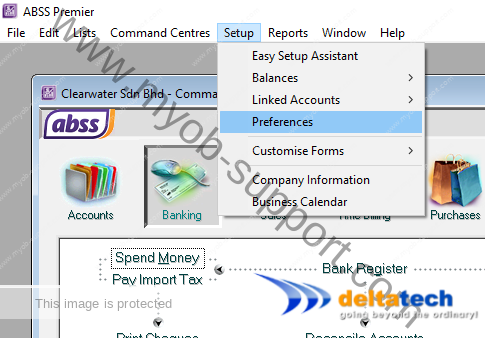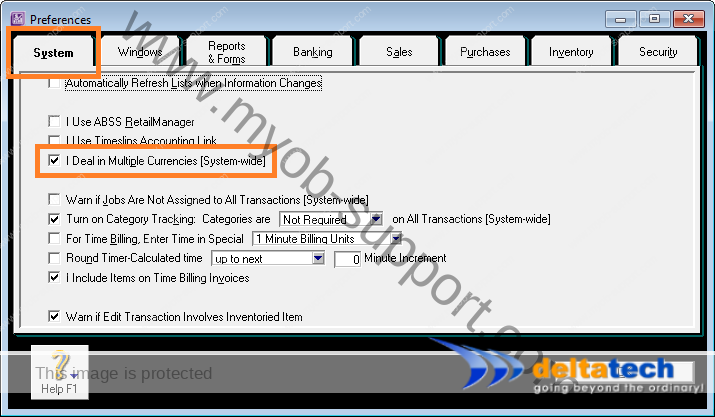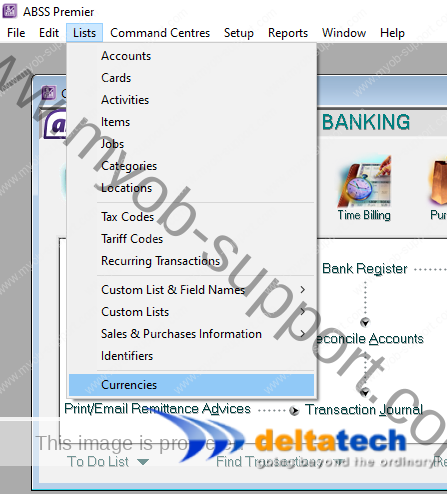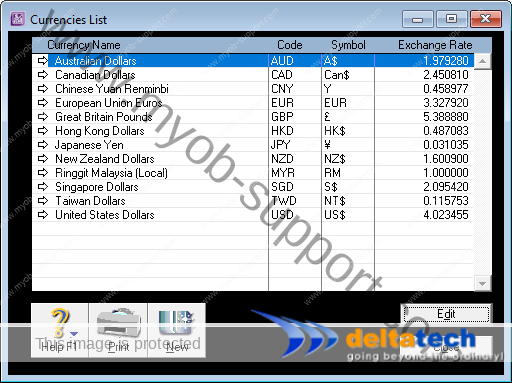Using multi-currency
This post is also available in: Bahasa Malaysia Bahasa Indonesia
ABSS Premier has multi-currency accounting feature.
This enables you to record sales and purchase transactions in currencies other than your home currency.
For example, you might sell your products to overseas customers and invoice them in US dollars.
You could also be purchasing goods from suppliers in other countries who will invoice you in US dollars.
With ABSS Premier, you can issue the invoice in US dollar, as well as record the supplier invoice in the currency in which it was invoiced.
Turning on multi-currency
Before you can start recording transactions in other currencies, you must first turn on the feature in ABSS Premier.
Currency list
Once you turn on the multi-currency feature, you will be able to view a list of default currencies that is available in ABSS Premier.