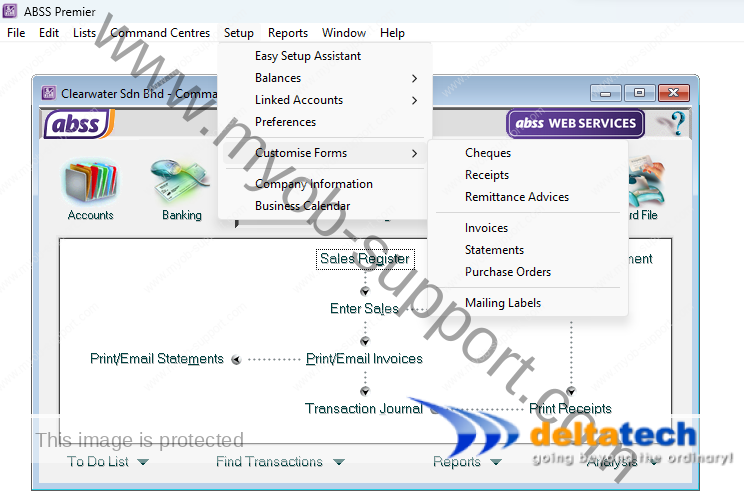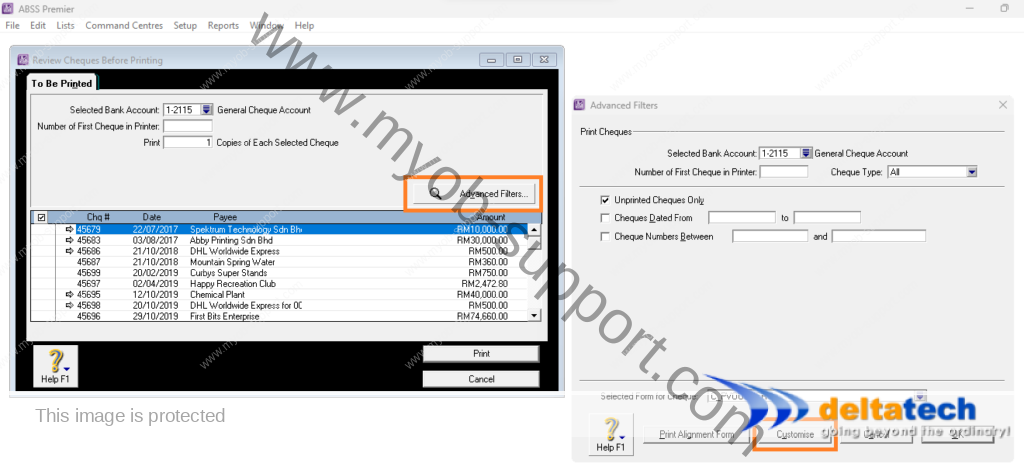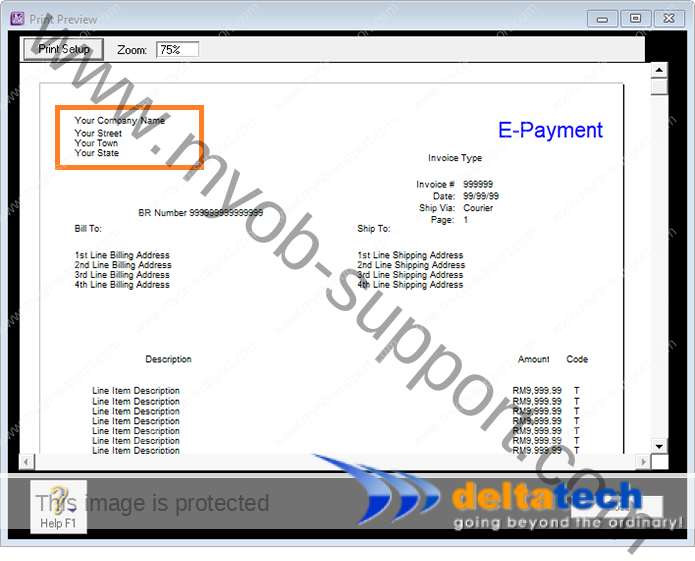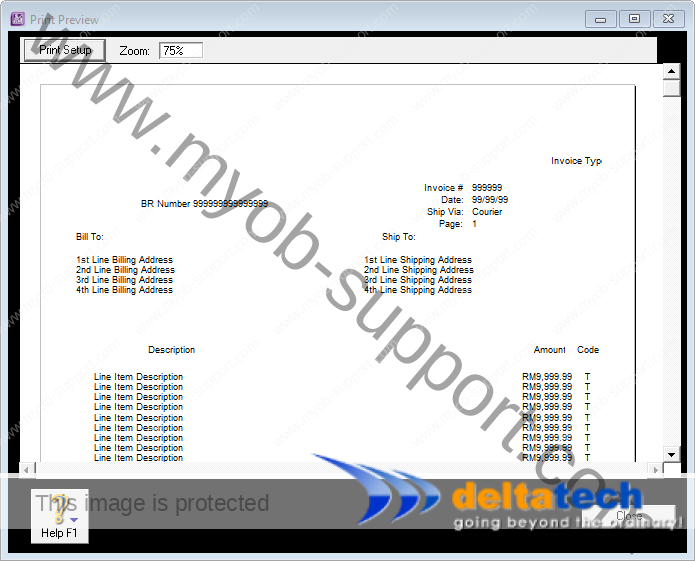This post is also available in: Bahasa Malaysia Bahasa Indonesia
In both ABSS Accounting as well as ABSS Premier, you can customise your printed forms to suit your requirements.
The steps for customising forms in ABSS is the same for both Accounting and Premier.
In Premier, you have additional forms that cater for the multi-currency and time billing features.
To start customising your forms, you can either:
From the menu
Open your data file, click on Setup, then point to Customise forms.
There are 7 options available here:
- Cheques,
- Receipts,
- Remittance Advices,
- Invoices,
- Statements,
- Purchase Orders, and,
- Mailing Labels
This gives you the option of selecting any one of the form types that you want to customise.
When printing
You can also customise forms when you select to print.
In the Review screen, click on the Advanced Filters button, then click on Customise.
This option is for customising a specific type of form, for example, if you are printing a sales invoice, then the option to customise is for sales forms.
The Customise option in Advanced Filters is available in:
- Banking
- Print Cheques
- Print Receipts
- Sales
- Print/Email Statements
- Print/Email Invoices
- Print Receipts
- Purchases
- Print/Email Purchase Orders
- Print Cheques
- Print/Email Remittance Advices
- Card File
- Print Mailing Labels
Default layouts
ABSS provides several default layouts for each of the options to help you get started.
These default layouts include plain paper as well as pre-printed layouts.
Plain paper layouts print out all the information, including your company name and details.
Pre-printed layouts on the other hand, are used when you already have information like your company name and details on the paper you are printing on.
An example of when you would use pre-printed layout is if you want to print on your company letterhead.