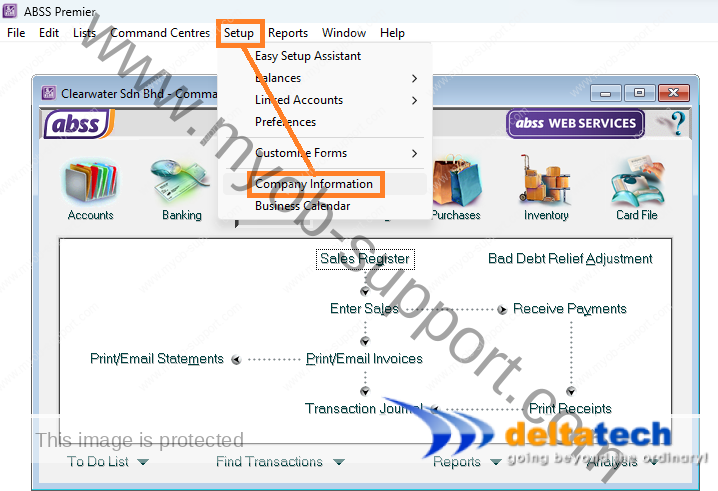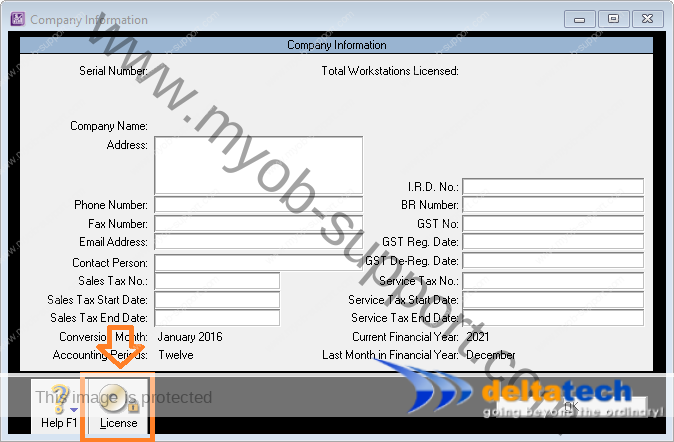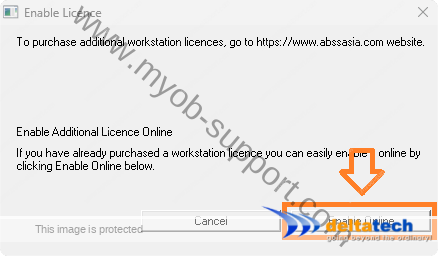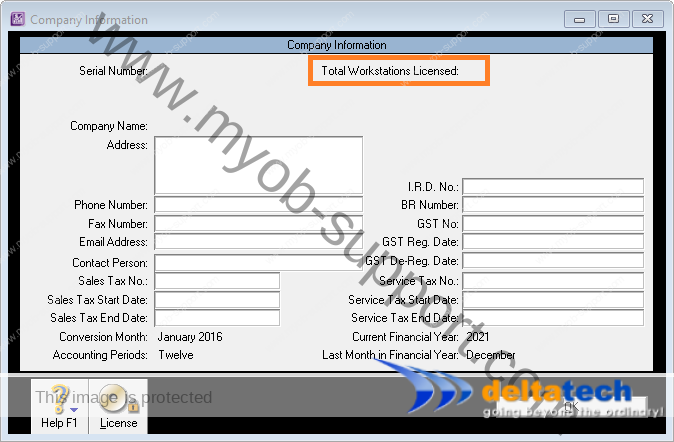This post is also available in: Bahasa Malaysia Bahasa Indonesia
Enable additional ABSS Premier user licences
With ABSS Premier, you are able to add on user licences.
When you first purchase ABSS Premier it comes with either a 1 user or 3 user licences.
In both cases, as your business needs grow, you can add on more user licences when needed.
Additional user licences are enabled or activated online.
Once you have purchased the additional user licence, do the following to enable it.
First open your ABSS Premier company File.
If you have more than one company file, it is not important which one you open as the additional user licence is connected to your serial number.
Enabling the additional user licences in one file will be reflected in all your other company files with the same serial number.
Next:
After your user licence is activated, you will be able to see the total number of user licences you have at the top right of the Company Information screen.
The number of user licences would have increased.
Note that ABSS Premier user licences are sold in packs of 2 users.
So if you initially had 1 user licence, it will now show 3.
If you started with 3 user licences, you will now have 5, and so on.