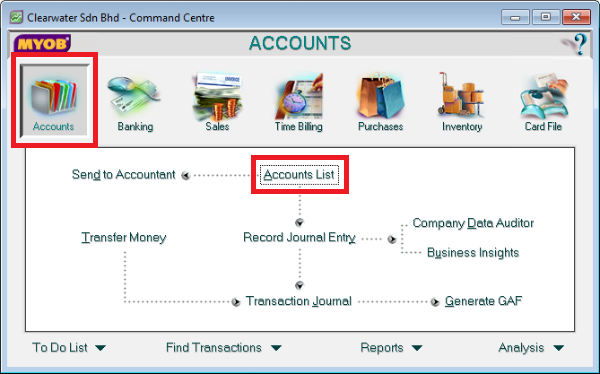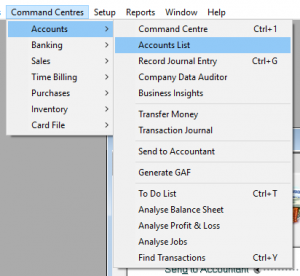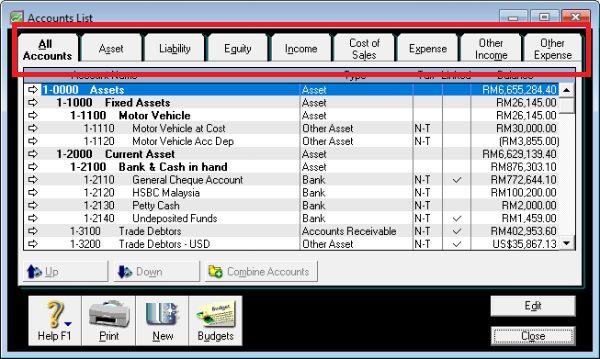MYOB Accounts List
This post is also available in: Bahasa Malaysia Bahasa Indonesia
MYOB Accounts List
The Accounts List in MYOB maintains a list of accounts that help you organise and track your business transactions.
For example, if you rent an office space for your business, you will have a Rental account in the Accounts List to record payments for this expense.
Similarly, you may have Sales, Cost of Sales, Assets account among others.
In short, an account groups similar transactions so that you can see at a glance how much was incurred during the financial period.
To access the Accounts List, click on Accounts in the Command Centre, then click Accounts List.
You may also access Accounts List from the menu at the top.
You can either:
- Click on Lists, then Accounts, or
- Click on Command Centre, point to Accounts, then click on Accounts List
Short cut keys – Alt + I + A
The Accounts List window is organised into 9 tabs.
Clicking on each tab will filter the list according to the tab you selected.
| Tab | Displays | Prefix |
|---|---|---|
| All Accounts | List of all accounts | N/A |
| Asset | Asset accounts (Office equipment, Trade Debtors, Bank, etc) | 1 |
| Liability | Liability accounts (Trade Creditors, Accruals, etc) | 2 |
| Equity | Capital, current and retained earnings | 3 |
| Income | Income accounts (Sales, etc) | 4 |
| Cost of sales | Cost of sales accounts (Discount allowed, Freight charges, etc) | 5 |
| Expense | Expense accounts (Telephone, Electricity, Bank charges, etc) | 6 |
| Other income | Income accounts that are not related to your normal business | 8 |
| Other expenses | Expense accounts that are not related to your normal business | 9 |
MYOB identifies the type of account by the prefix.
So, if an account number starts with “4”, MYOB knows this is an Income account.
For that reason, although account numbers are 5 digits long in MYOB, you can only use the last 4 digits to number your accounts.
Before you start creating your chart of accounts in MYOB, it’s best to understand certain aspects and how it will affect your organisation of it