Inventory
This post is also available in: Bahasa Malaysia Bahasa Indonesia
Inventory in MYOB maintains a list of all your stock items and prices.
The menu items highlighted with a yellow rectangle are only available in MYOB Premier, as are a few other inventory features which we will highlight as we go along.
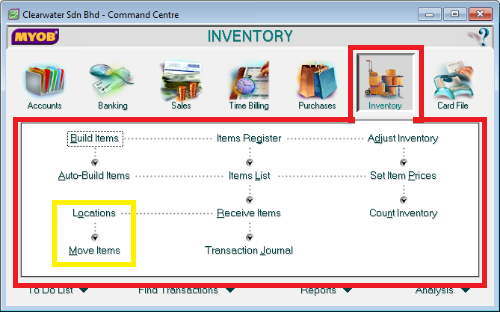
In the inventory module of MYOB, you can:
- add and edit item details,
- receive items,
- set item prices,
- adjust both quantity and unit cost,
- enter stock count, as well as,
- build a main item, or package, from multiple sub items.
In MYOB Premier, you can also create inventory locations and move items between those locations.


