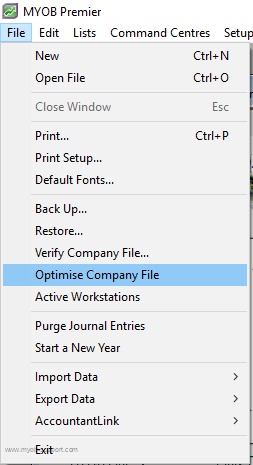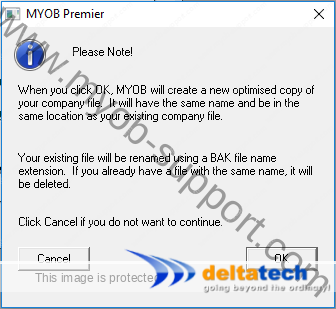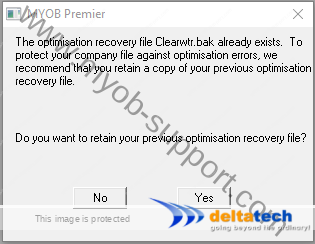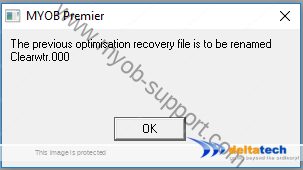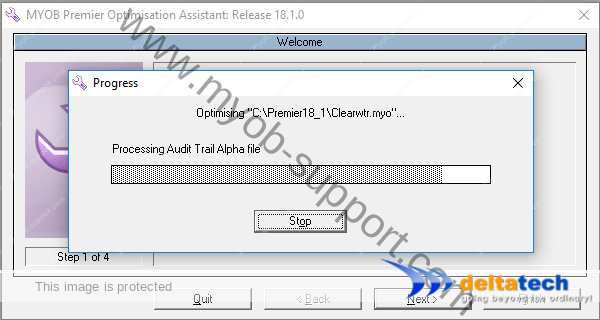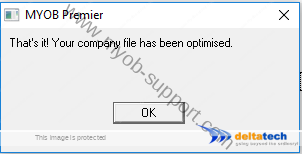Optimising your MYOB data file
When you have been using MYOB for a while, the file size will grow. Some parts of the file will be unused due to entries being deleted or purged.
To keep your MYOB file working efficiently, you should perform data optimisation periodically. Optimisation removes unused spaces and reduces the data file size.
Optimising your data file
If you are using MYOB Premier you need to ensure that no one else is using the data file.
For Premier, if the data file is on a server without MYOB, copy the file to a computer that has MYOB first. Once the optimisation process has been completed, copy the optimised file back to the server again.
To optimise, start MYOB, then open your data file
In the next screen, MYOB will notify you that a new file will be created and your existing file will be renamed with a “.bak” extension.
For example, if your data file is named clearwtr.myo, the old file will be renamed to clearwtr.bak
What this means is that MYOB will create a new data file, copy data from the old file to the new one leaving out any empty records/spaces.
Once that process is complete, MYOB will rename the files.
Click OK to continue.
If you select Yes, MYOB will rename the earlier bak file to clearwtr.000 or clearwtr.001, etc.
Click OK to begin.
Once the optimisation process is complete, you will see a notification.
You can continue using your data as normal after that.
![]()
Archives – MYOB
MYOB Accounting & MYOB Premier
- Installing MYOB Accounting and MYOB Premier
- Upgrading MYOB Accounting and MYOB Premier
- Creating a new company file in MYOB
- Accounts
- Banking
- Sales
- Purchases
- Inventory
- Card file
- End of period processing in MYOB
- Data security/integrity